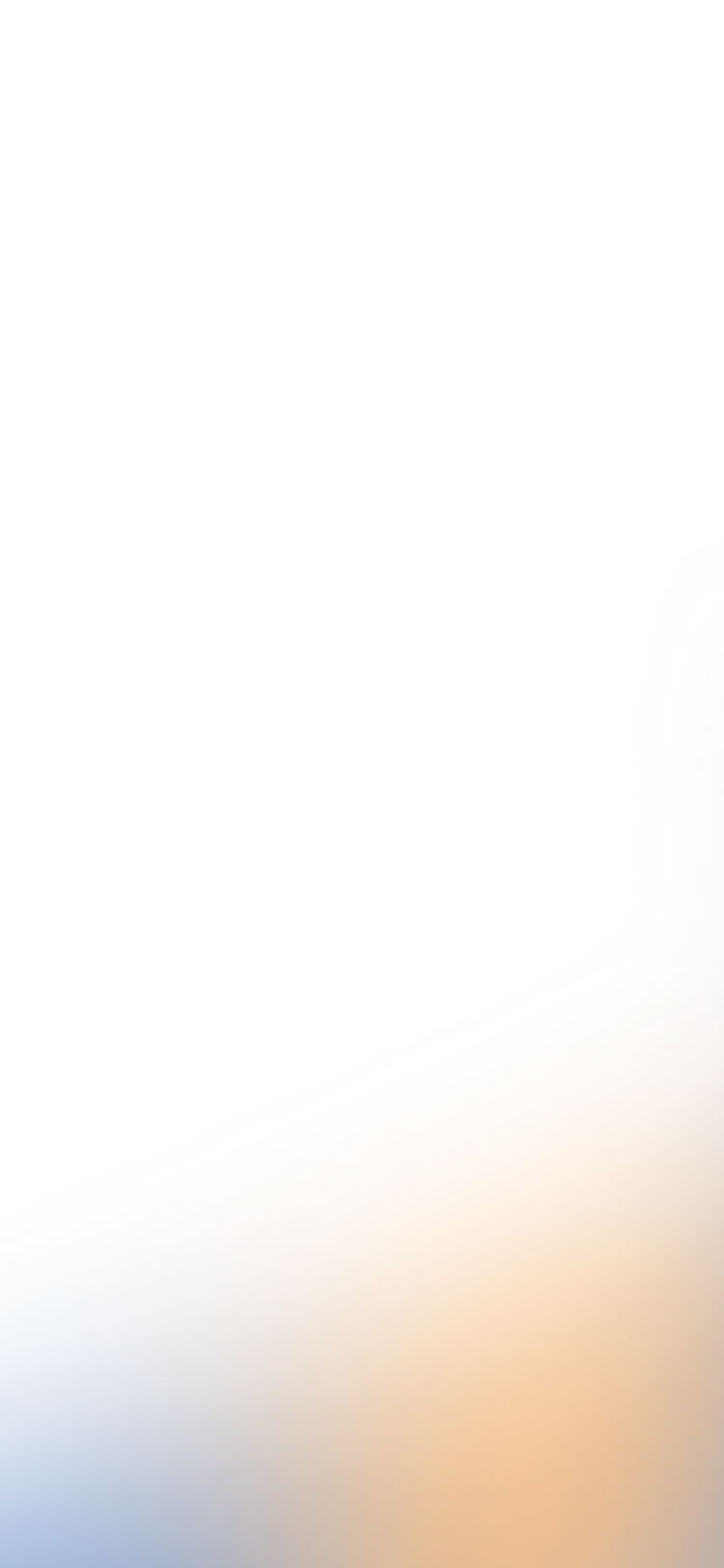Warranty Check



A: ①App: Press the "SOFT" and "-" buttons at the same time and hold for 3 seconds
②Smart Config: Press the "SOFT" and "+" buttons at the same time and hold for 3 seconds

A: Users can quickly activate a previously set operating mode with a single click using the app. This feature is not available on the remote control.

A: Press the "+" and "-" buttons at the same time and hold for 3 seconds, you can set the "℃" or "℉".

A: When the air guide is nearly closed, air flows through small vents, reducing wind speed and preventing direct airflow. This design minimizes discomfort and potential headaches, especially for sensitive individuals like the elderly, children, pregnant women. It is also perfect for when you are sleeping to keep you comfortable.

A: In this function a sensor in the remote control enables the AC to adjust its temperature settings based on the remote’s location, typically near the user, ensuring optimal comfort.

A: First, run the refrigeration mode to allow the evaporator to condense water droplets and remove dust from the evaporator; run the heating mode again to evaporate the water on the evaporator and prevent the growth of bacteria; After sterilization, control the speed of the internal and external fans and the frequency of the compressor to make the condenser frost and remove dust from the condenser; Finally, run the air supply mode and blow off the excess heat on the evaporator before exiting the automatic cleaning function.

A: We generally recommend cleaning washable filters every 30-60 days. This helps maintain optimal performance and air quality. Regular cleaning ensures that your system runs efficiently and helps prevent issues like reduced airflow and increased energy consumption.